Accessibility Staffing Examples
An "IT Accessibility Officer" can help promote the topic of accessibility at the campus and it is critical that such a role not exist in a vacuum. This individual would not be expected to know how specific screen-readers function or the code necessary for keyboard accessibility on a website, but rather to coordinate and facilitate the institutional conversation specific to ICT accessibility. Possible responsibilities could include:
- Lead a campus ICT accessibility committee or working group
- Engage other constituent groups across campus that are involved with student services
- Oversee ICT accessibility compliance documentation
- Participate in the evaluation of exception requests
Sample Job Descriptions
The following include various accessibility job descriptions collected from state and national job postings. These job descriptions are intended to be a starting point for you to edit and modify as appropriate for your college's needs.
Institutional & IT Accessibility Role
- College IT Accessibility Coordinator #1 [docx]
- College IT Accessibility Coordinator #2 [docx]
- College IT Accessibility Coordinator #3 [docx]
- IT Accessibility, Senior Specialist [docx]
- Technology Specialist for Accessibility and Compliance [docx]
Alternate Media & Assistive Technology Role
- Alternate Media & Assistive Tech Manager [docx]
- Accessible Video & Media Coordinator [docx]
- Alternate Media & Assistive Tech Specialist #1 [docx]
- Alternate Media & Assistive Tech Specialist #2 [docx]
Instructional Designer & Accessibility Role
- Instructional Media Accessibility Specialist [docx]
- Instructional Accessibility/UDL Specialist [docx]
Caution - It can be tempting to include many different accessibility responsibilities into a single job description, such as combining an instructional designer role with an assistive technology specialist role as well as including IT procurement evaluation duties along with alternate media conversion responsibilities for students with disabilities. Adding too many responsibilities can dilute the actual effectiveness of the position and lead to challenges in meeting job expectations. It is recommended to define job duties and responsibilities so that it is clear if the individual will be focusing efforts on instructional/academic needs or that of institutional accessibility demands.
ACMM Visit Preparation: What Colleges and Districts Need to Know
CCC Districts with an interest in participating in the Accessibility Capability Maturity Model (ACMM) need to complete two critical initial steps:
1. Executive Sponsorship: Secure an executive sponsor who holds a senior leadership position:
- For single-college districts: Vice President or higher
- For multi-college districts: Vice Chancellor or higher
The executive sponsor is crucial in establishing accessibility as an institutional priority.
2. Contact the ACMM Team:
Participation Commitments
Time Commitments
- Kick-Off Training (Zoom): 90 minutes
- ACMM Training (In person): Approximately 4 hours
- ACMM Assessment meetings (In person): Approximately 3 hours
- Optional Post-visit Office Hours (Zoom): 1 hour
Resource Commitments
- Training Space
- Must have presentation capabilities
- Should include a microphone
- Assessment Spaces
- Three adjacent or nearby rooms for small group assessments
- Parking passes for ACMM staff (if parking is not free)
- Wireless internet access
- Snacks are welcome but not required
Long-term Commitment
The ACMM Team is dedicated to supporting continuous, incremental improvements in accessibility. They will develop customized recommendations that align with each college or district's unique organizational context. These targeted strategies are designed to systematically enhance accessibility processes and build institutional capacity year after year. Participating colleges and districts will provide an annual report to the Accessibility Center, documenting progress and demonstrating ongoing commitment to accessibility.
ACMM Status Levels
The Accessibility Capability Maturity Model (ACMM) uses status levels to measure how effectively accessibility practices are implemented and maintained. These levels help organizations track their progress and identify areas for improvement.
Status Level Definitions
Each milestone in the ACMM is assigned one of five progressive status levels, ranging from Level 0 to Level 4.
| Status Level | Status Name | Description |
|---|---|---|
| 0 | Not Started | No practices or activities in place |
| 1 | Initiated | Ad hoc or developing practices |
| 2 | Defined | Common practices, but still informal |
| 3 | Established | Standard, formal practices in place (Target status level for the CCC system) |
| 4 | Optimizing | Evolving practices with continuous improvement |
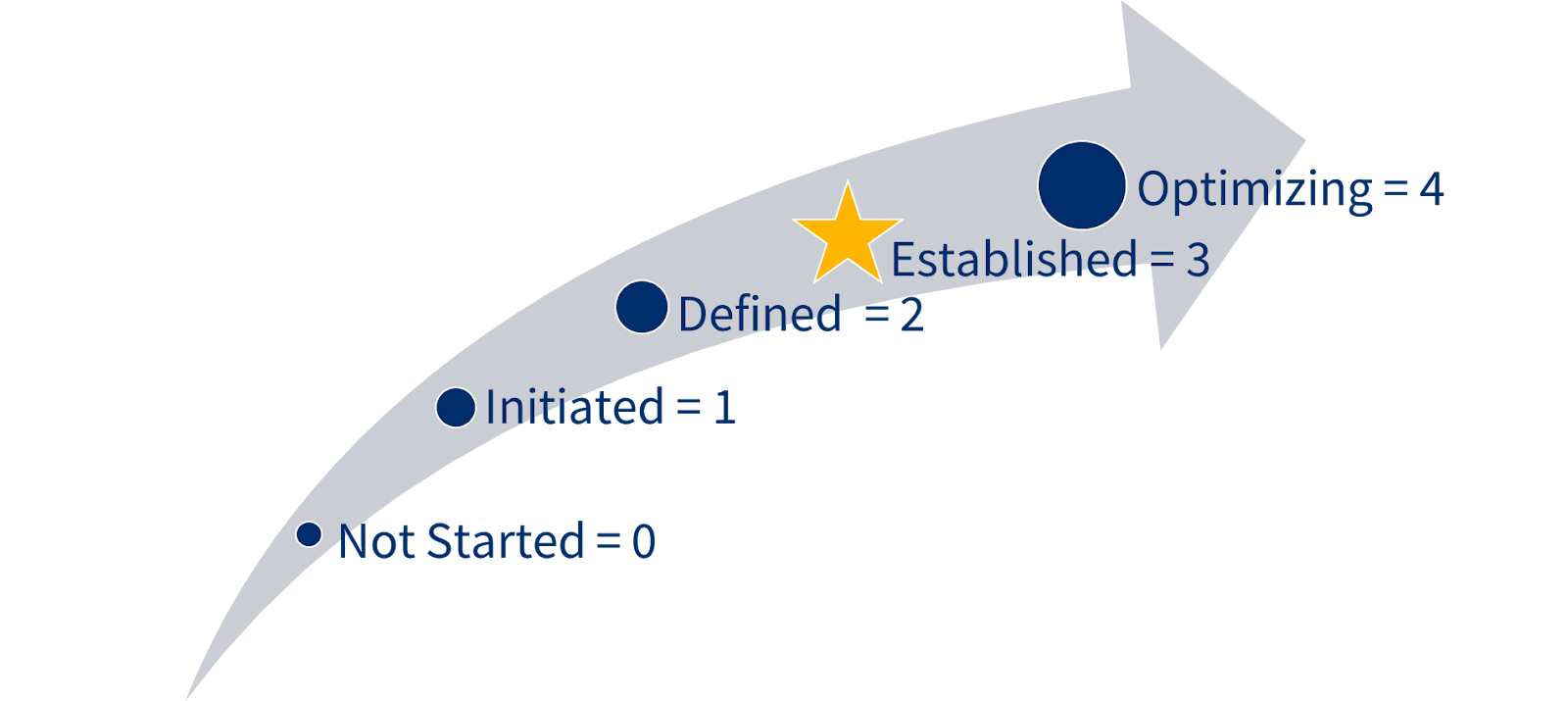
Determining Status Levels
Status levels are determined by reviewing an organization's practices and evaluating evidence submitted to the ACMM team. The assessment uses a standard rubric across five dimensions: processes/procedures, process documentation, resources, scope/scale, and responsibility & authority. Based on these dimensions , each milestone is assigned the appropriate status level along with a calculated numerical score. This score helps organizations track their maturity annually.
Organizations participating in the ACMM will receive in-depth information on status levels, dimensions, and the scoring methodology.
Learn More
ACMM Goals and Milestones
The ACMM consists of 89 milestones organized under 7 goals. Further explanation for each goal/milestone is detailed in an Implementation Guide that will be shared with CCC Colleges and Districts that participate in the ACMM implementation.

